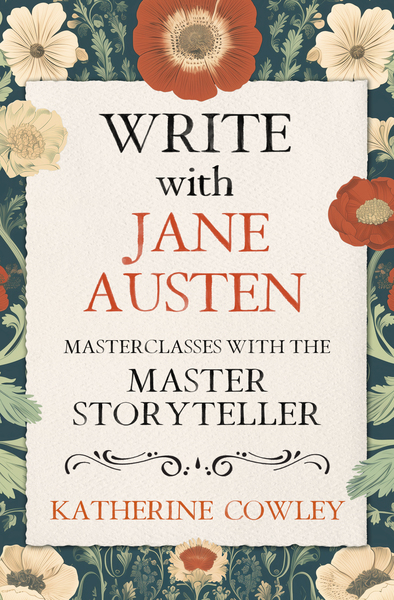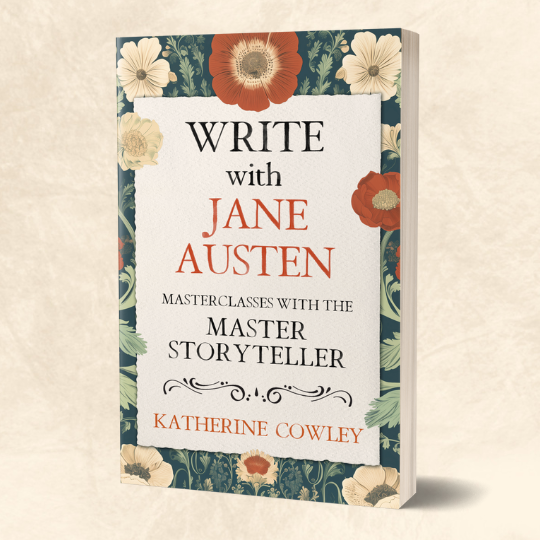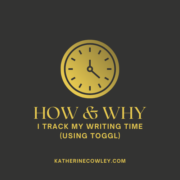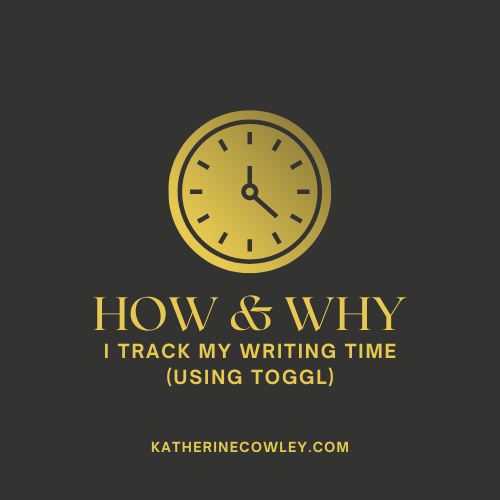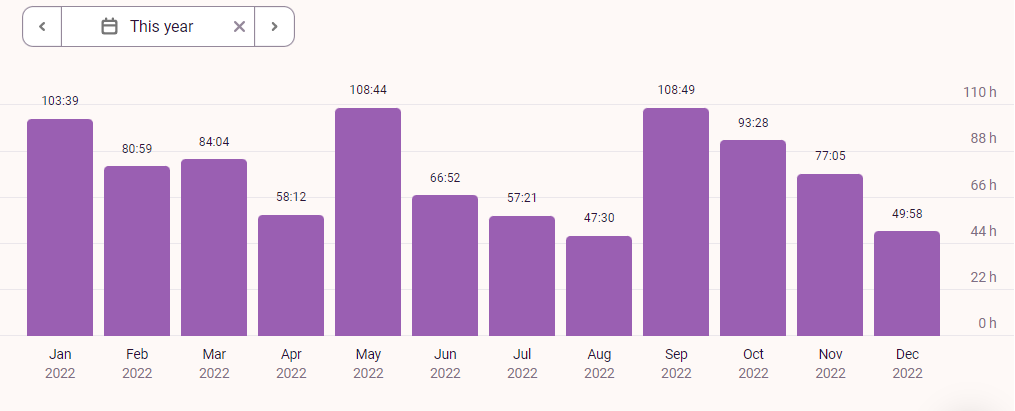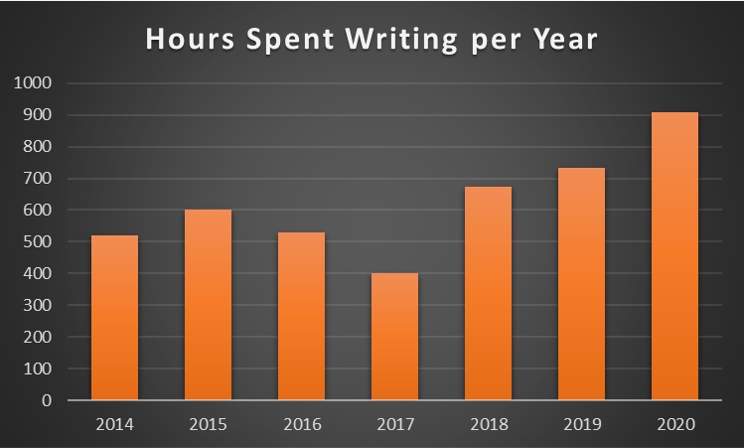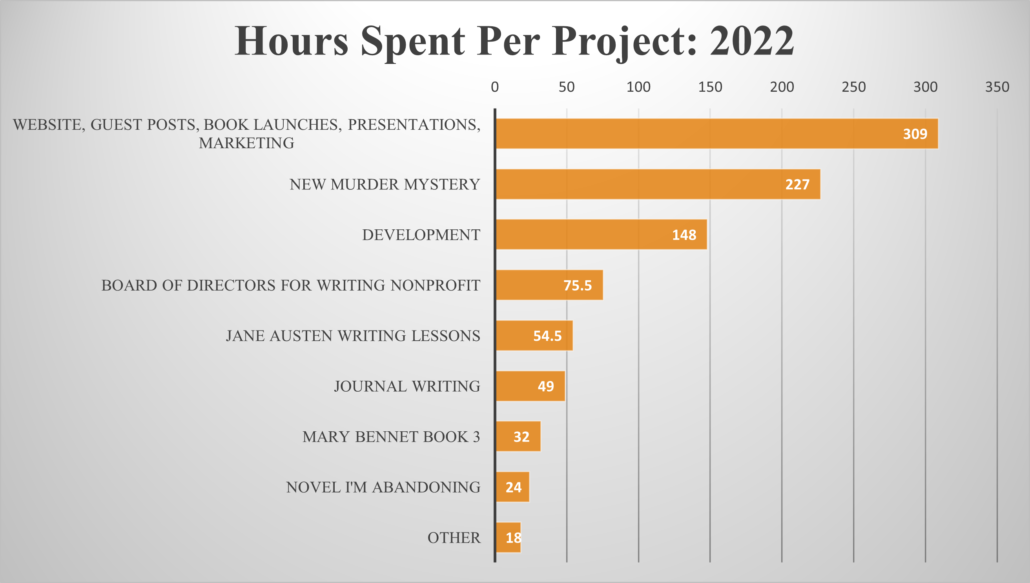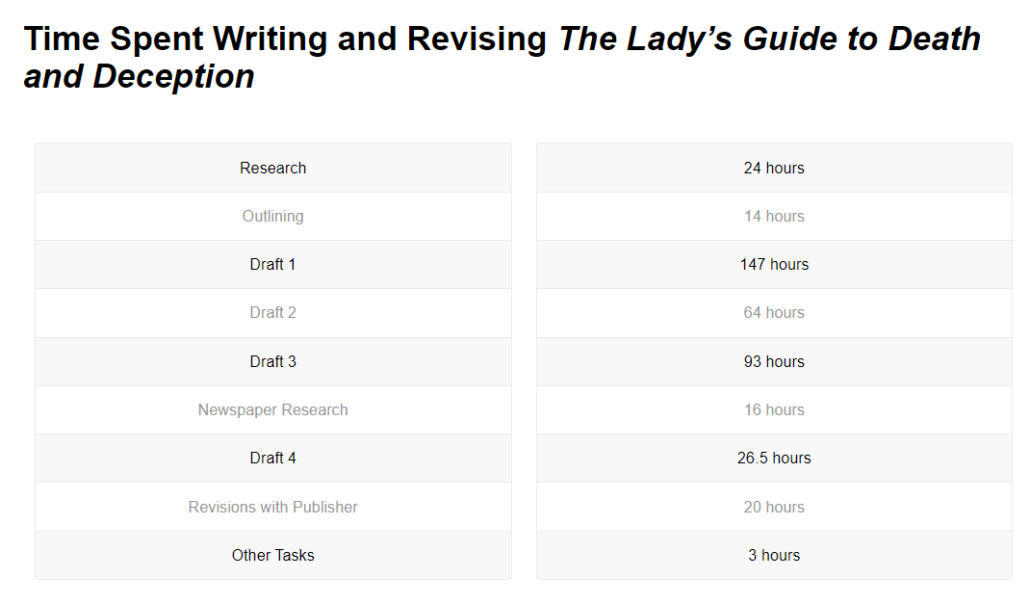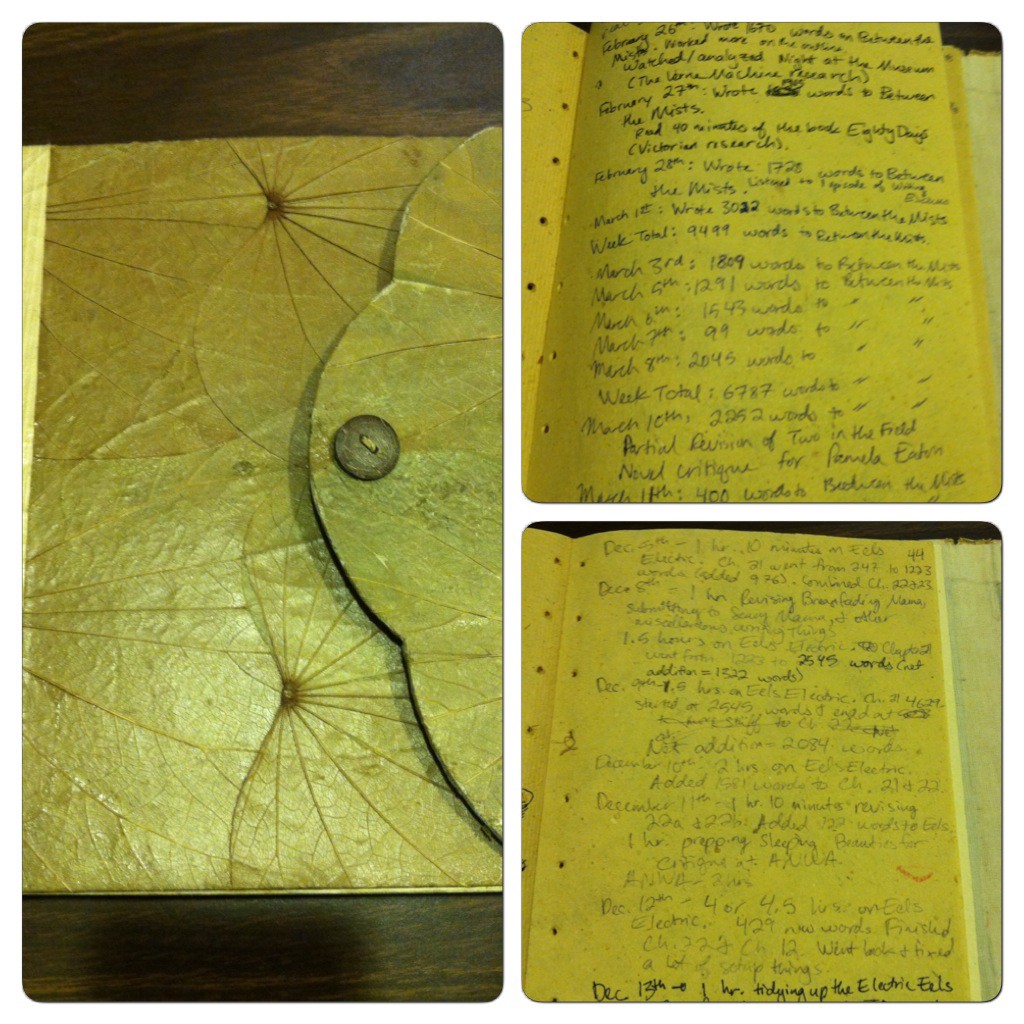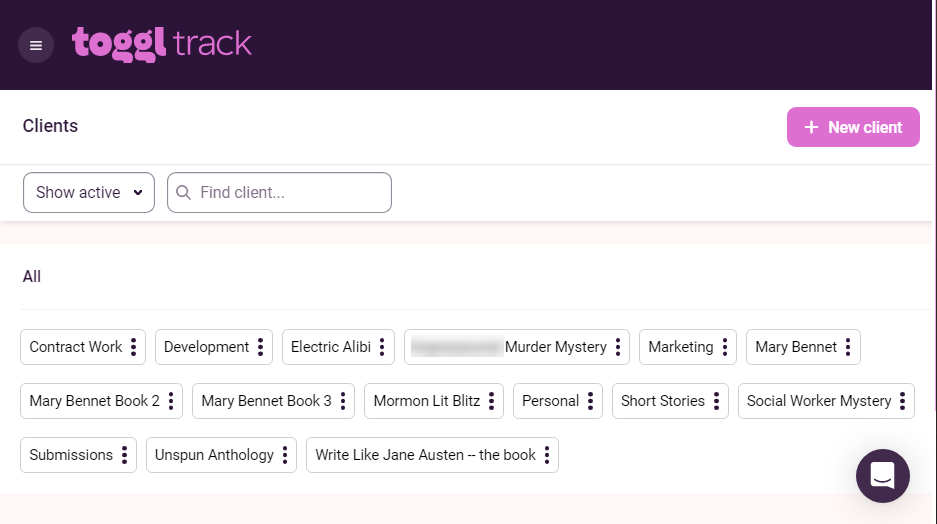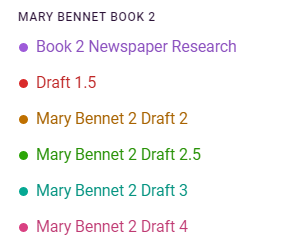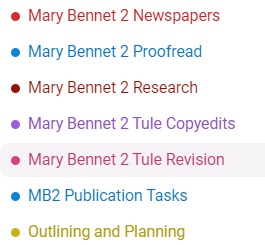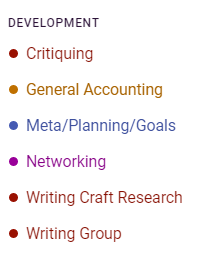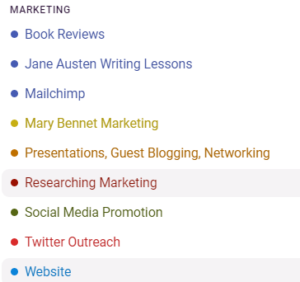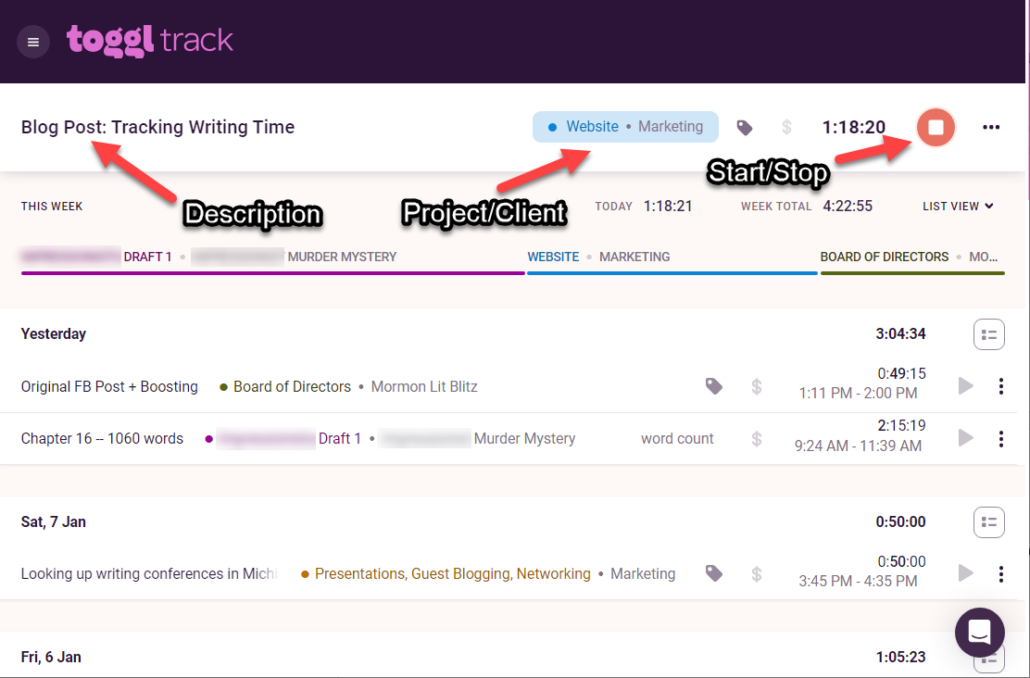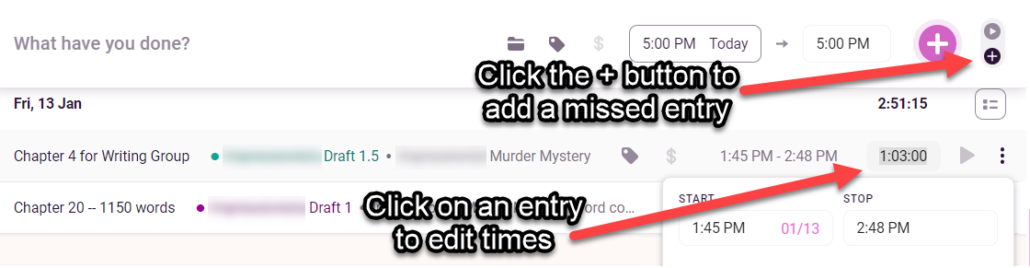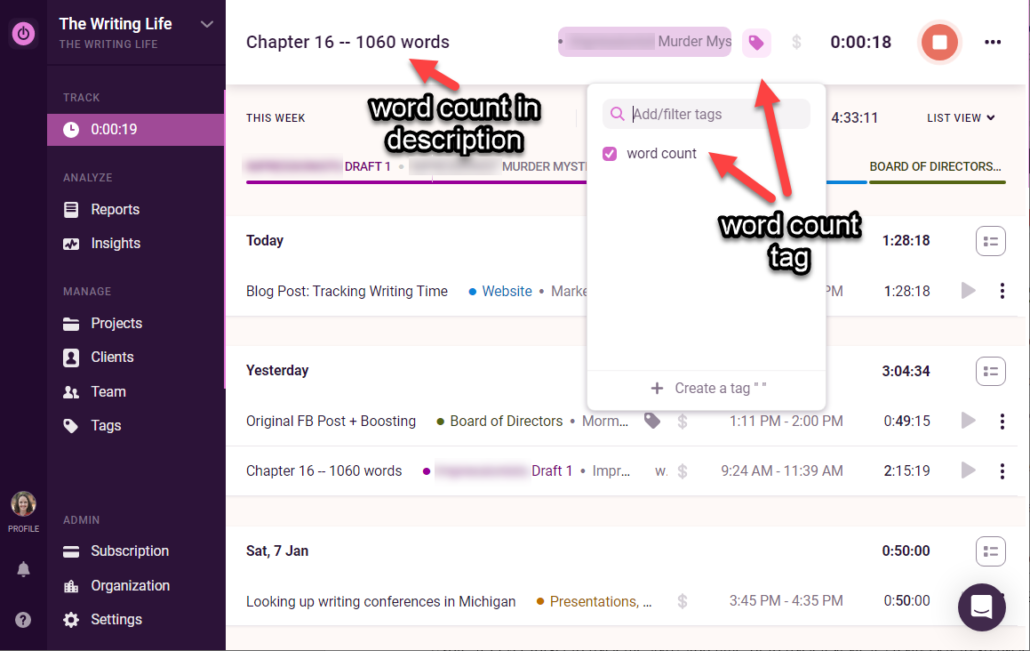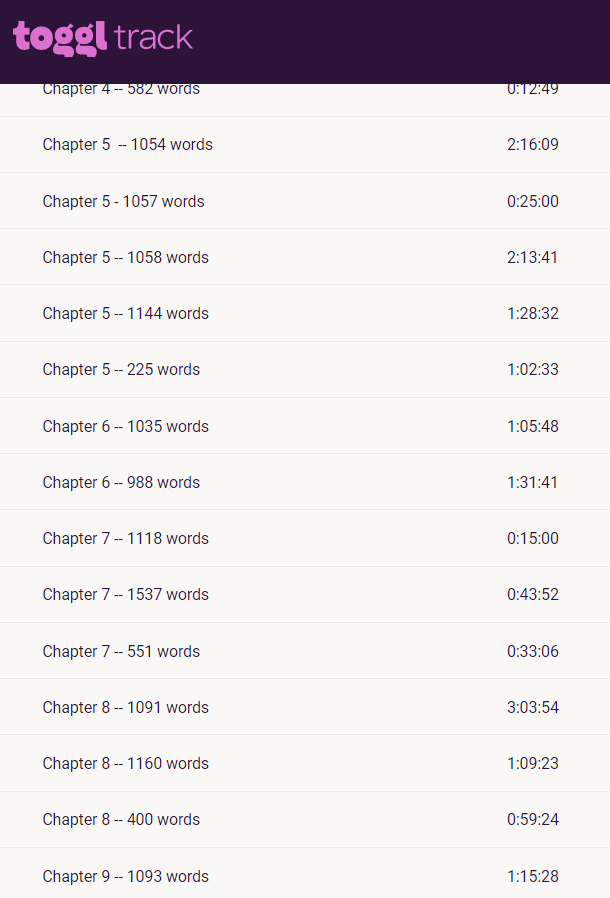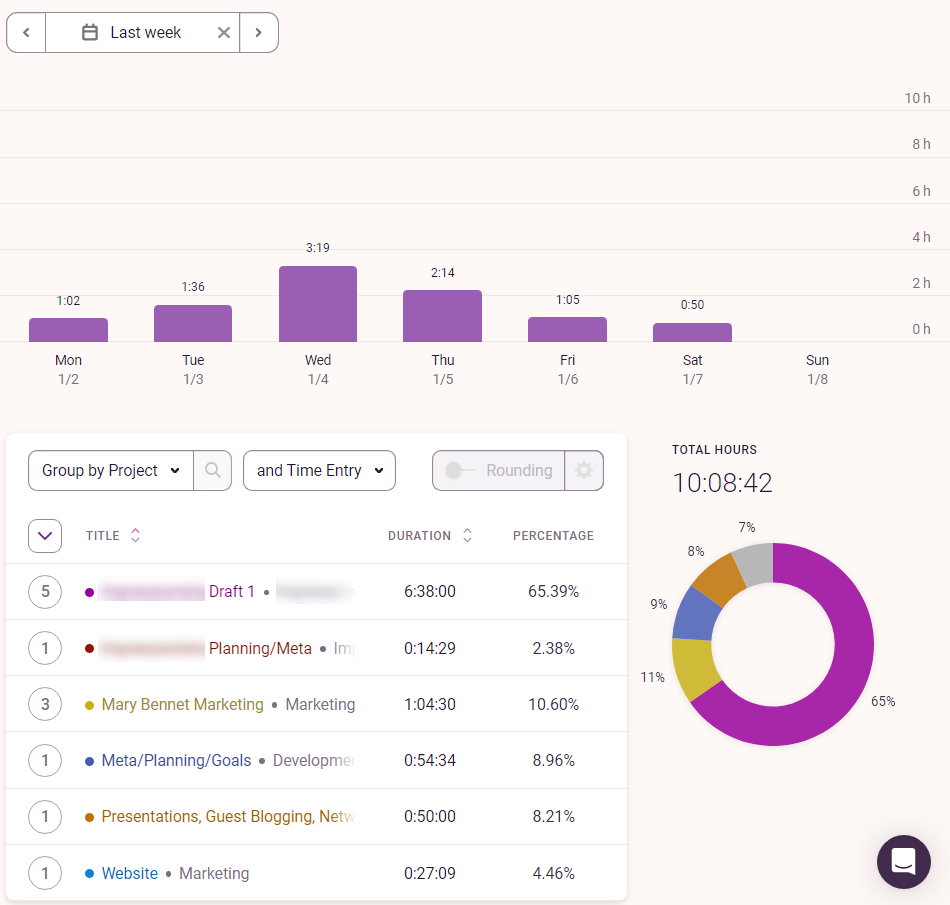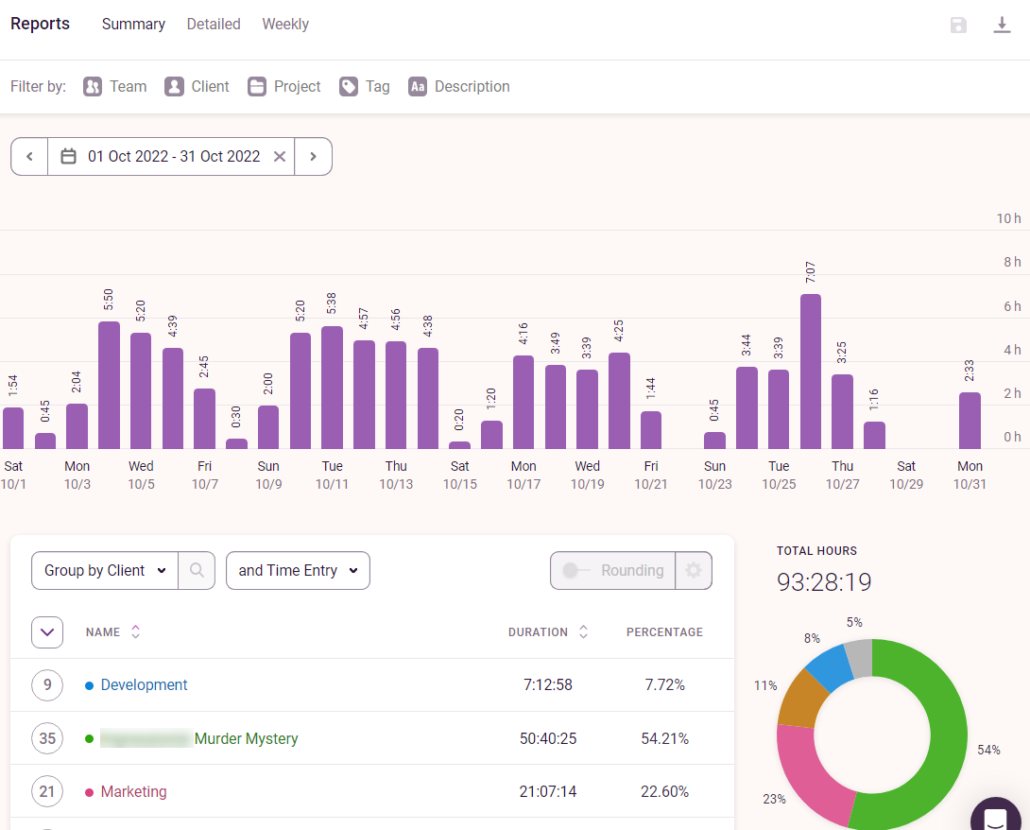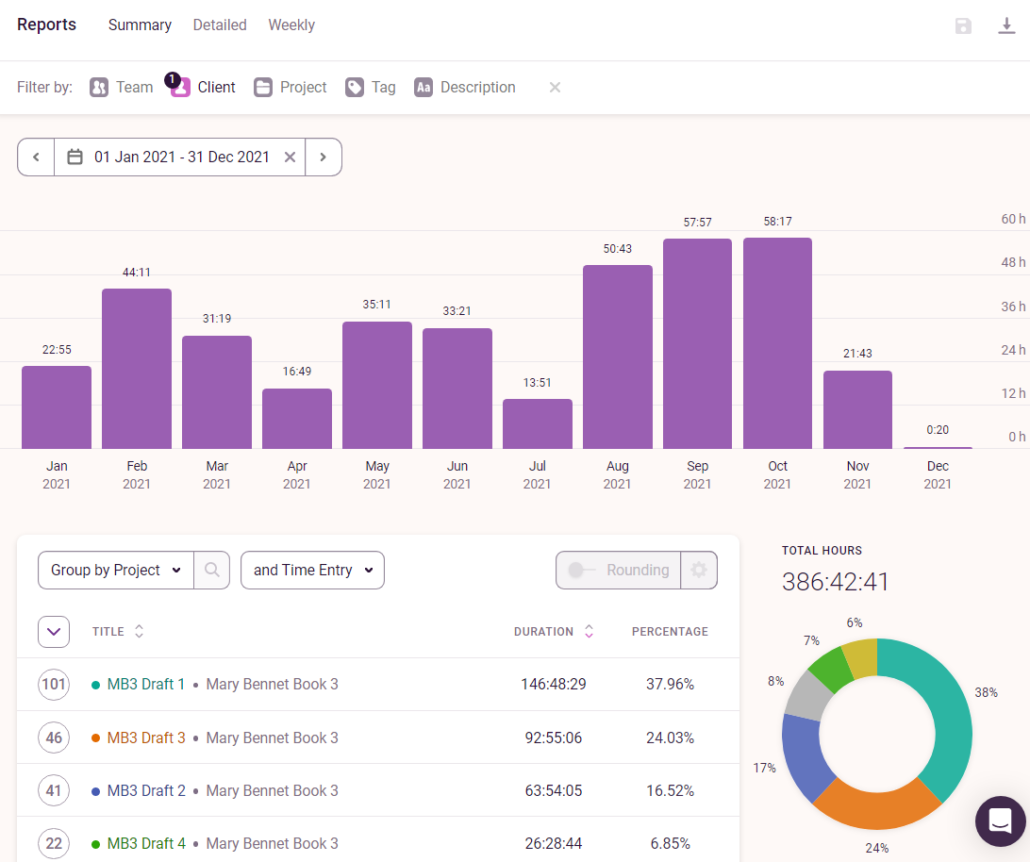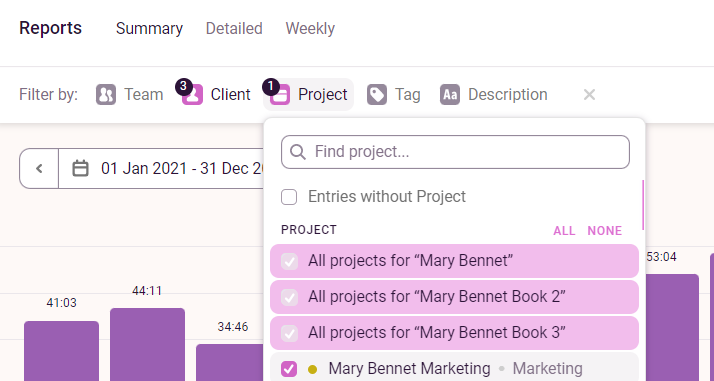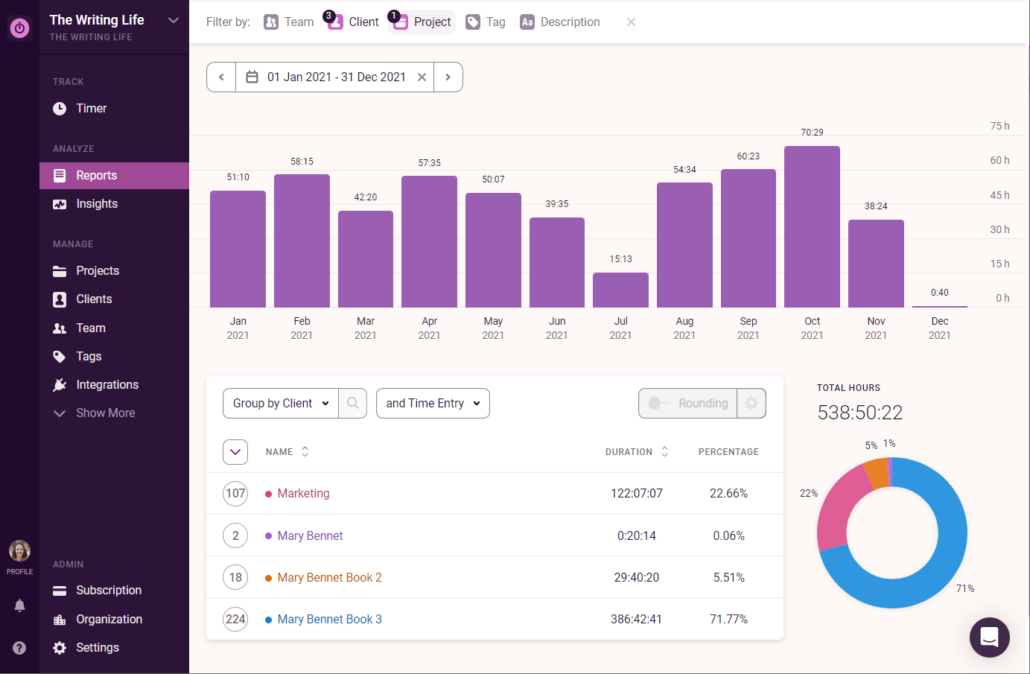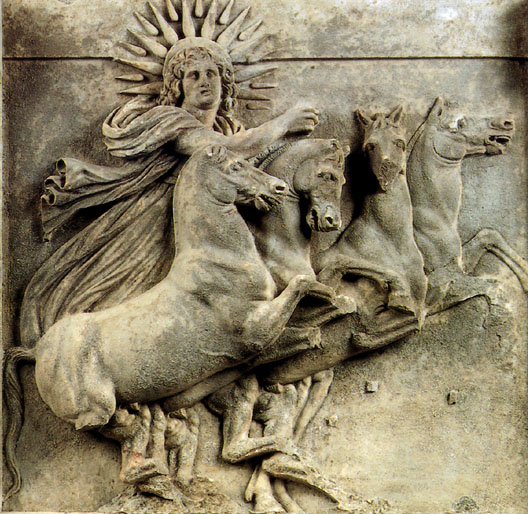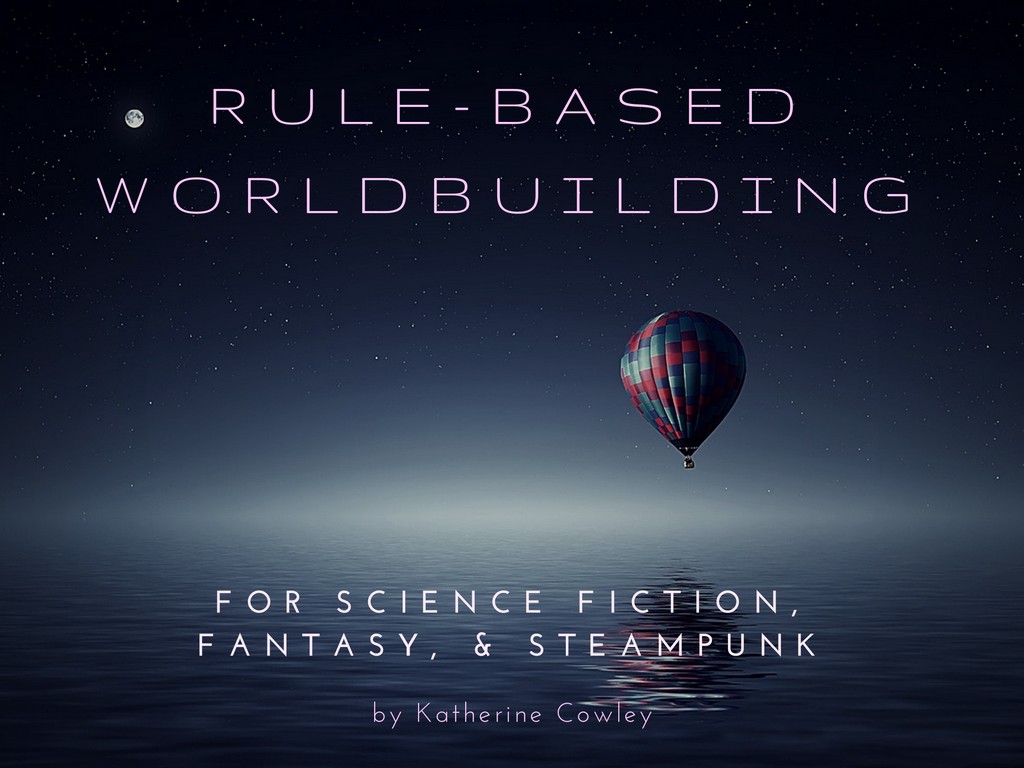Write with Jane Austen: Cover Reveal
Even if you’ve spent hundreds and hundreds of hours writing a book, the book always feels more real once you have a cover. That’s definitely the case for my upcoming nonfiction work, Write with Jane Austen: Masterclasses with the Master Storyteller.
I’m excited to show the cover for the book, but first, I wanted to tell you a little about the process, behind the scenes.
When my Mary Bennet book covers were being designed, the publisher had me fill out an “Art Fact Sheet” with information about the book. The head designer for the publisher then worked directly with the book’s cover designer. I received cover mockups (drafts, of a sort), and then I gave my feedback to the head designer, who conveyed it to the cover designer.
This time, the process was similar, but different.
Several months ago, I contacted a dream designer and asked if she would be willing to design the cover for my upcoming book.
She said yes.
Then, one of the first things we did was we got on a video call, and we looked at dozens of covers for nonfiction books related to Jane Austen, and nonfiction writing books. The designer asked for my thoughts on which covers I loved and why, and which ones didn’t work for me.
And then, she went to work. She designed three amazing covers, and I got to choose my favorite, which she then refined. And which you now get to see.
The cover reveal for Write with Jane Austen: Masterclasses with the Master Storyteller
Isn’t it gorgeous?
I love the floral wallpaper look, which bridges both Regency and modern styles. I love the font, I love the watercolor paper. I love the colors. Basically, I love everything about the cover, and I hope you like it too.
Here’s a digital rendering of what it will probably look like in 3D, on a physical book:
If you want to make sure to be the first to know when the project goes live, click the “Notify me on launch” button on the Kickstarter page. I really appreciate those who have already done so–publishing a book is always a little (or a lot) scary, and so your support and encouragement means a lot to me.
If you missed the original news about the book and want more details, here’s a blog post I wrote about it.