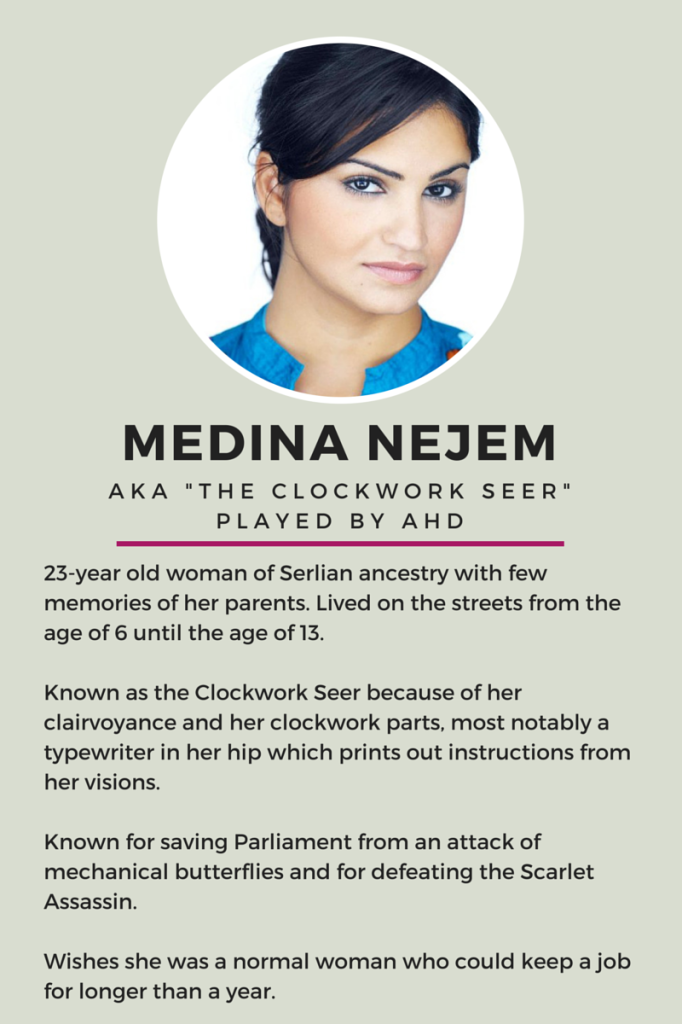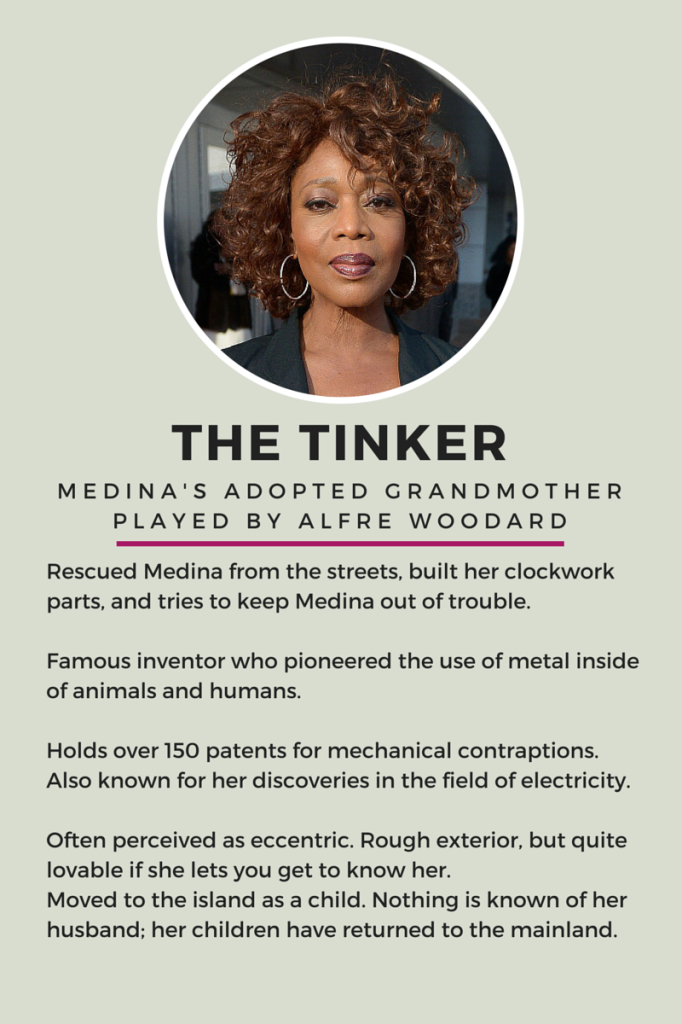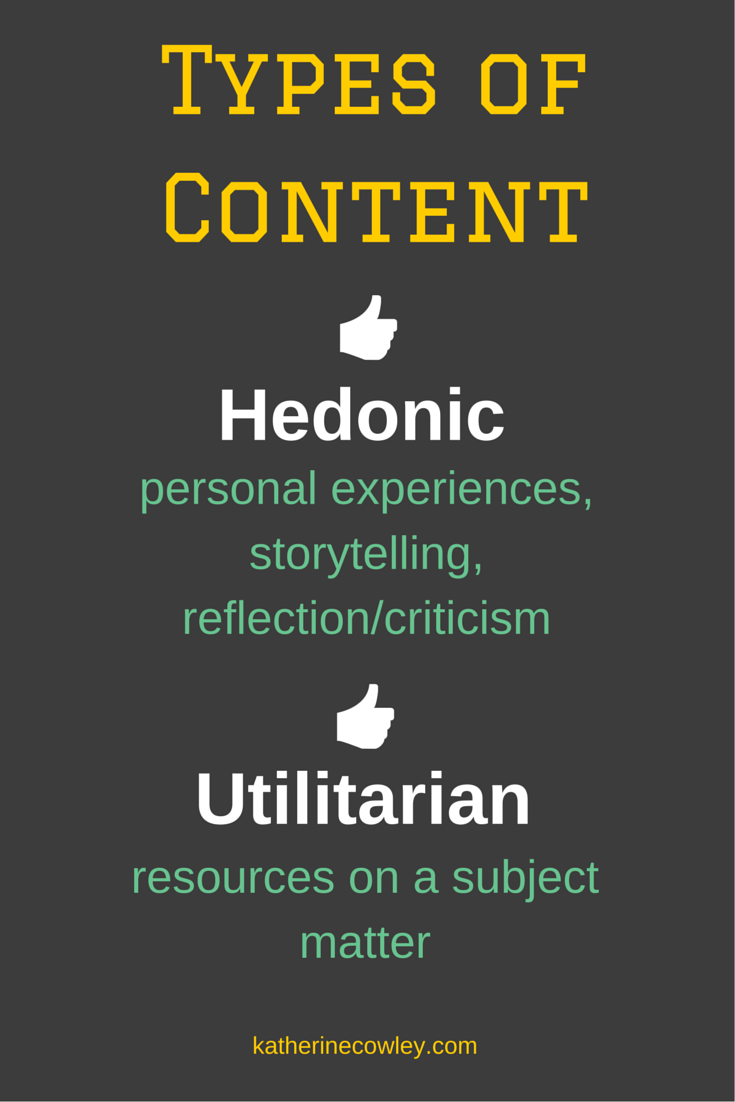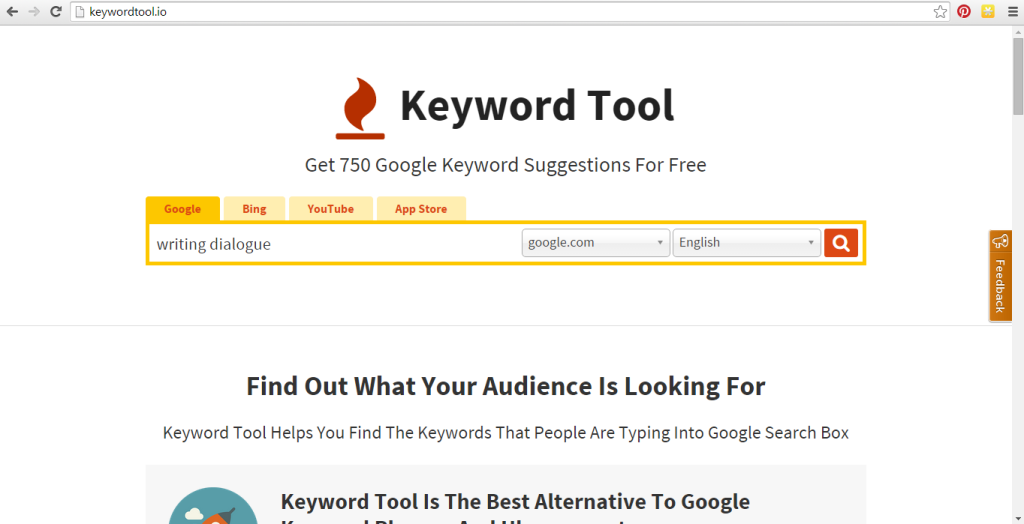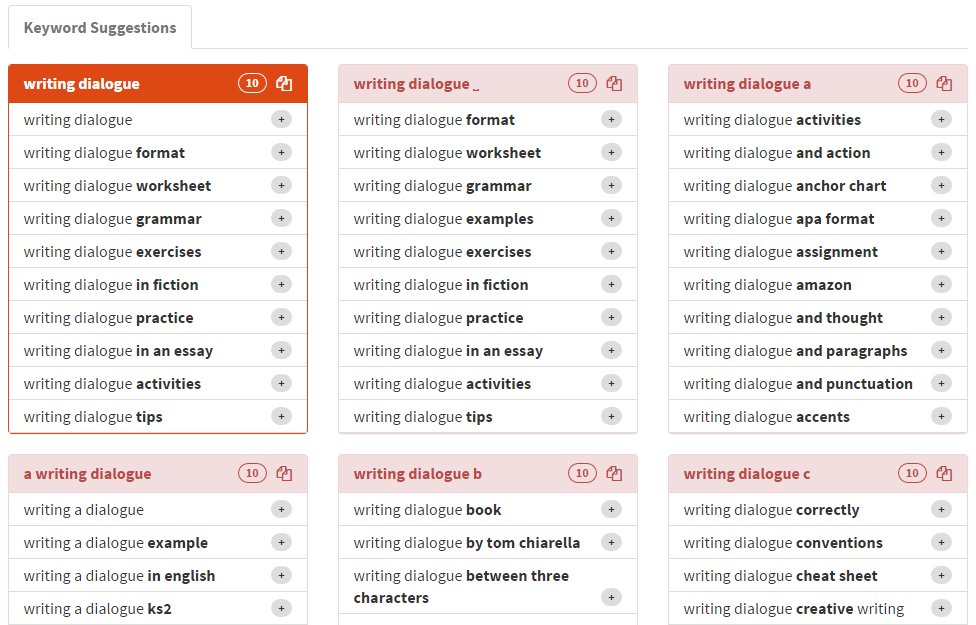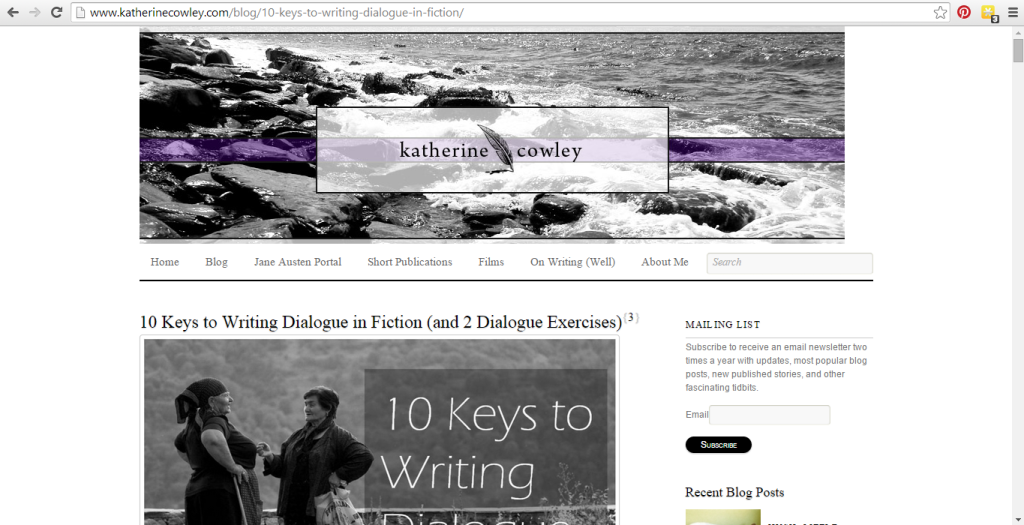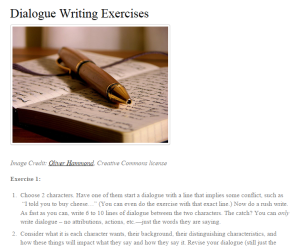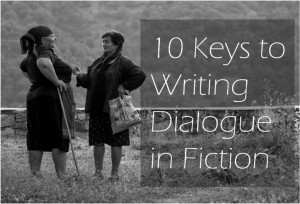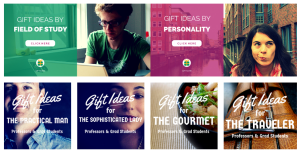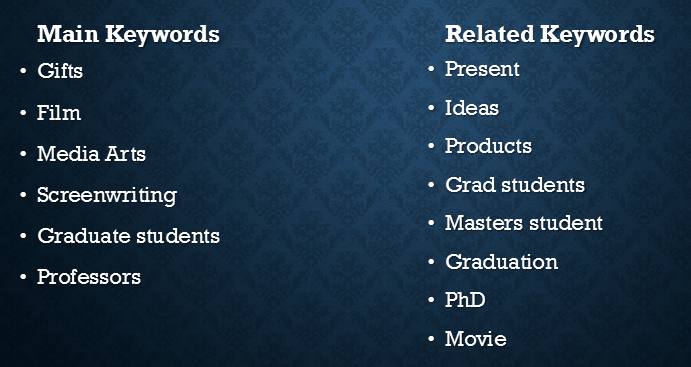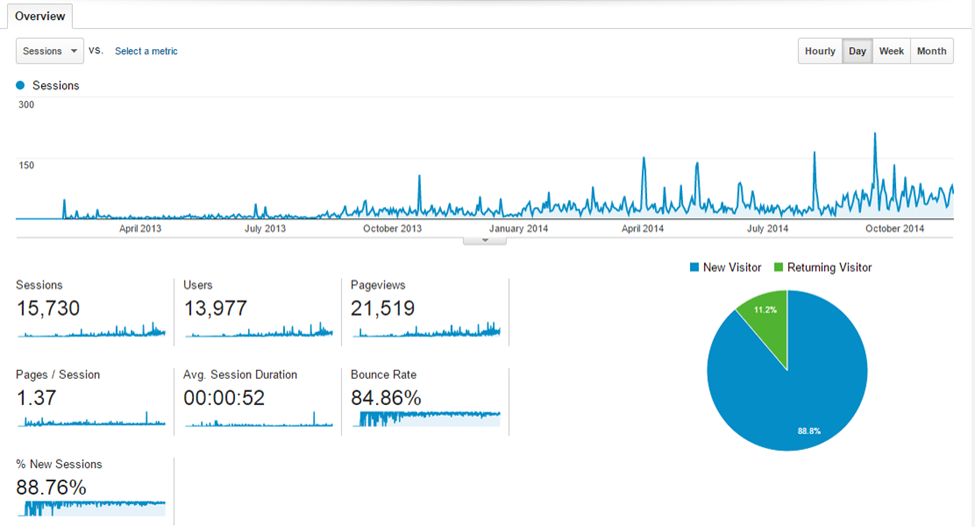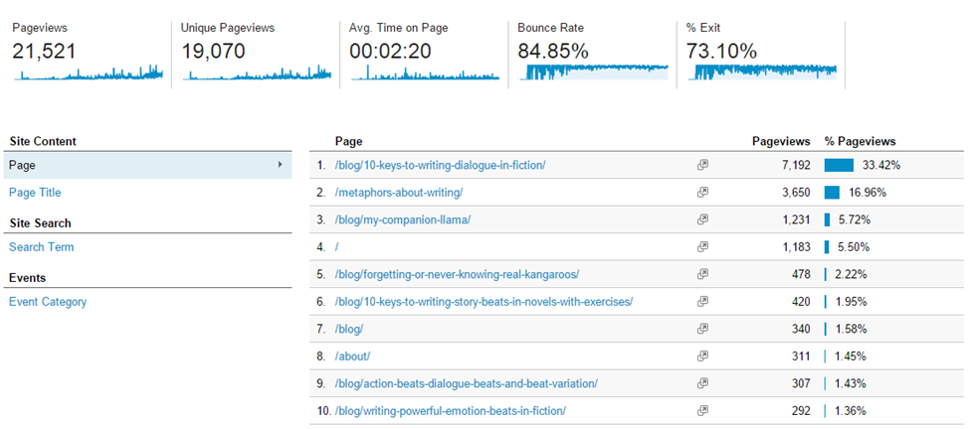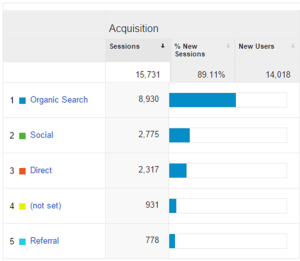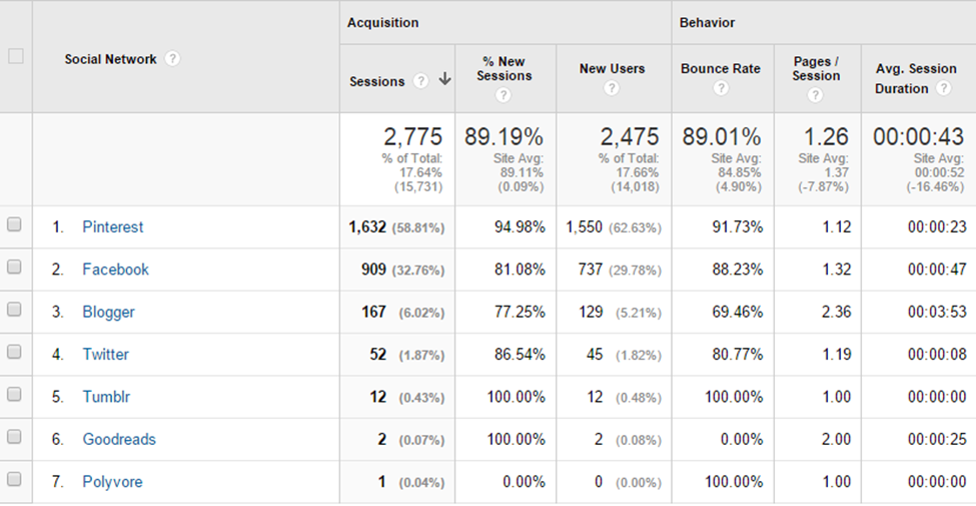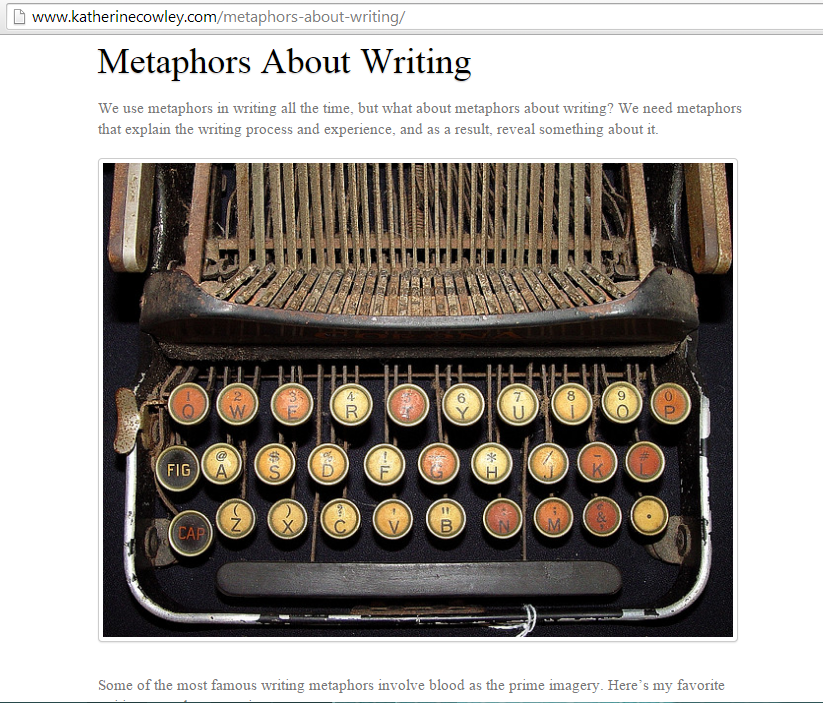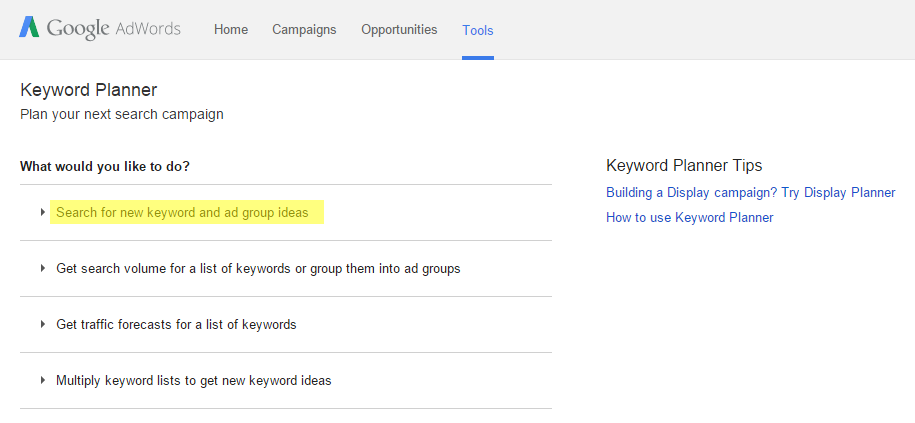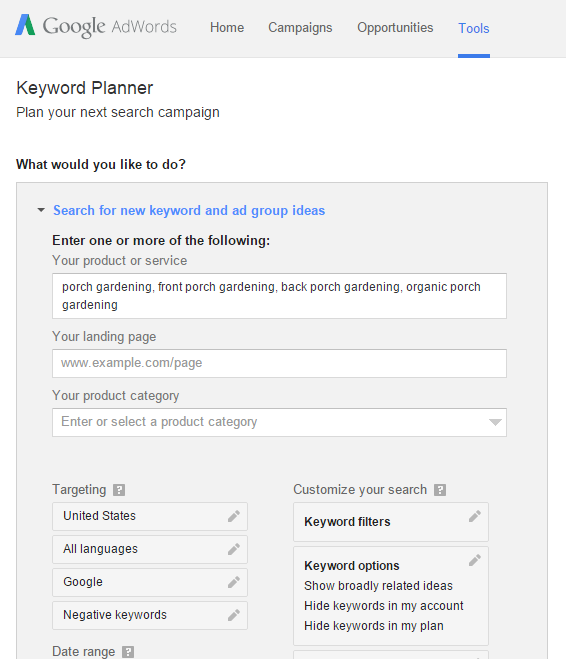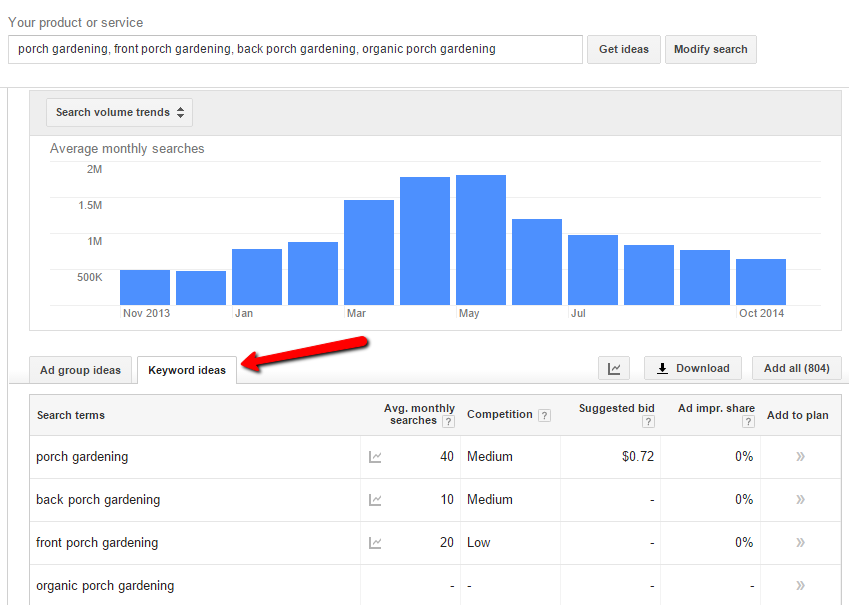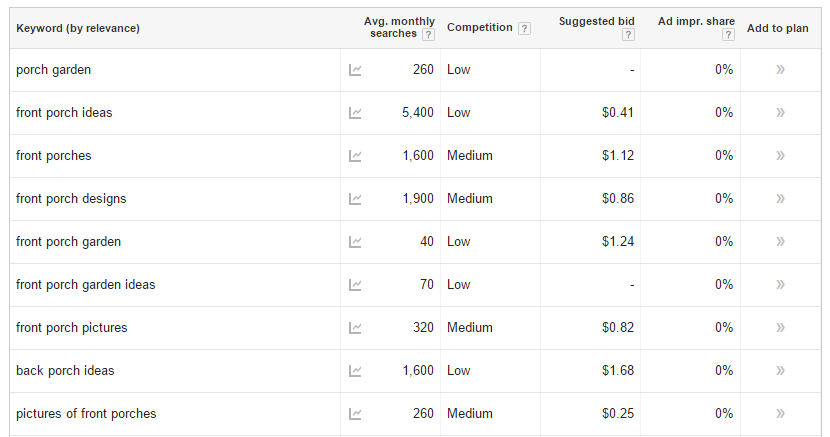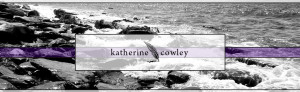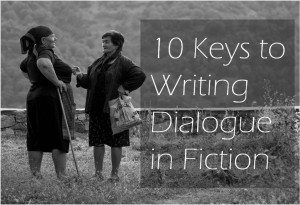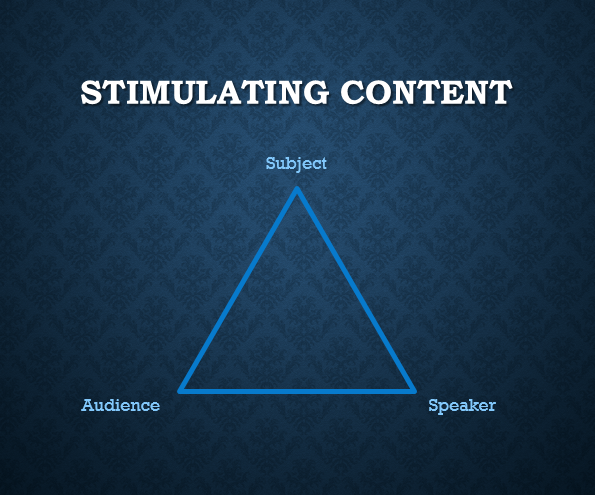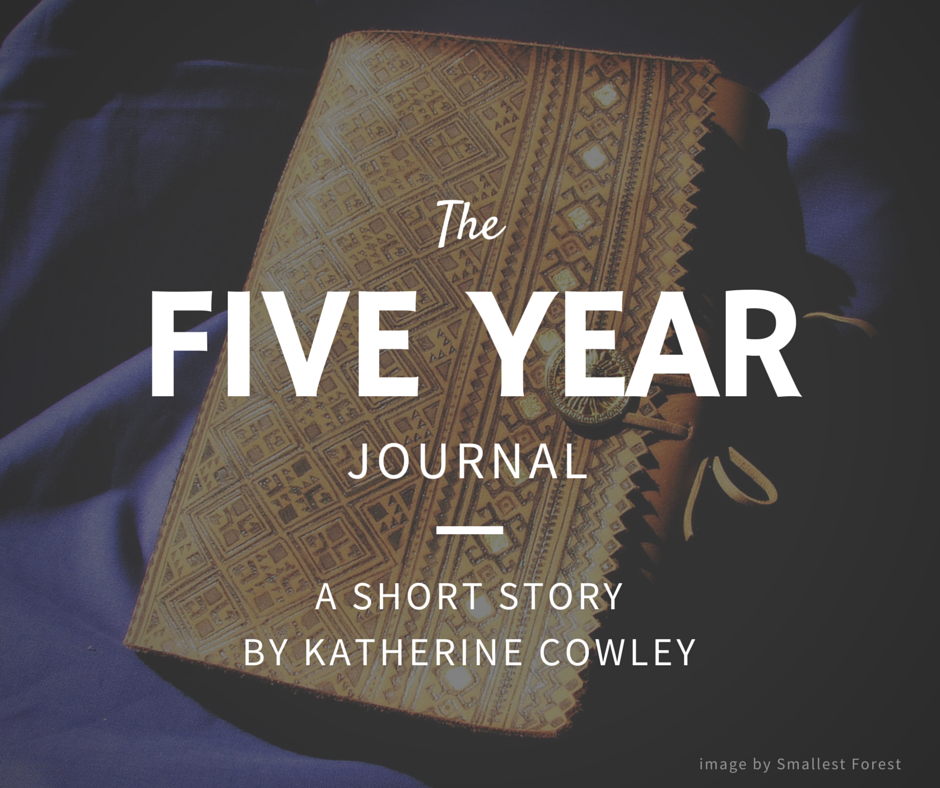There’s a pretty standard consensus that organic search accounts for between 50 and 64% of website visits (the exact figure depends on the study’s approach). Search engines–including Google, Yahoo, and Bing–are the biggest driver of traffic on the web.
If you’re blogging or creating an author website, you need to make it possible for people to find you through search.
I’ve seen author websites that don’t show up when you Google the author’s name or their book title. And if you do a great post about x, y, or z, you want to have a website that shows up in search results.
In terms of search engines, in the United States Google accounts for 67% of searches. Bing and Yahoo are the two other big players. I’m going to focus on optimizing your author website or blog for Google; many of these techniques will help you show up in Bing and Yahoo as well.
First, How Does Google Determine Search Rankings?

Google uses a complicated, ever-evolving algorithm, but it boils down to two big things:
1. Content: how relevant is the blog post for a particular word or phrase? If you want it to rank for something, it has to be clear to Google that the content is about a particular subject.
2. Credibility: how popular is your blog post compared to others with similar content? If everyone links to your post, and especially if big, important websites link to your post, then Google assumes your post is more credible.
Optimizing your author website is about focusing on the content and the credibility. Of course, some blog posts or pages are easier to optimize than others.
Types of Website Content
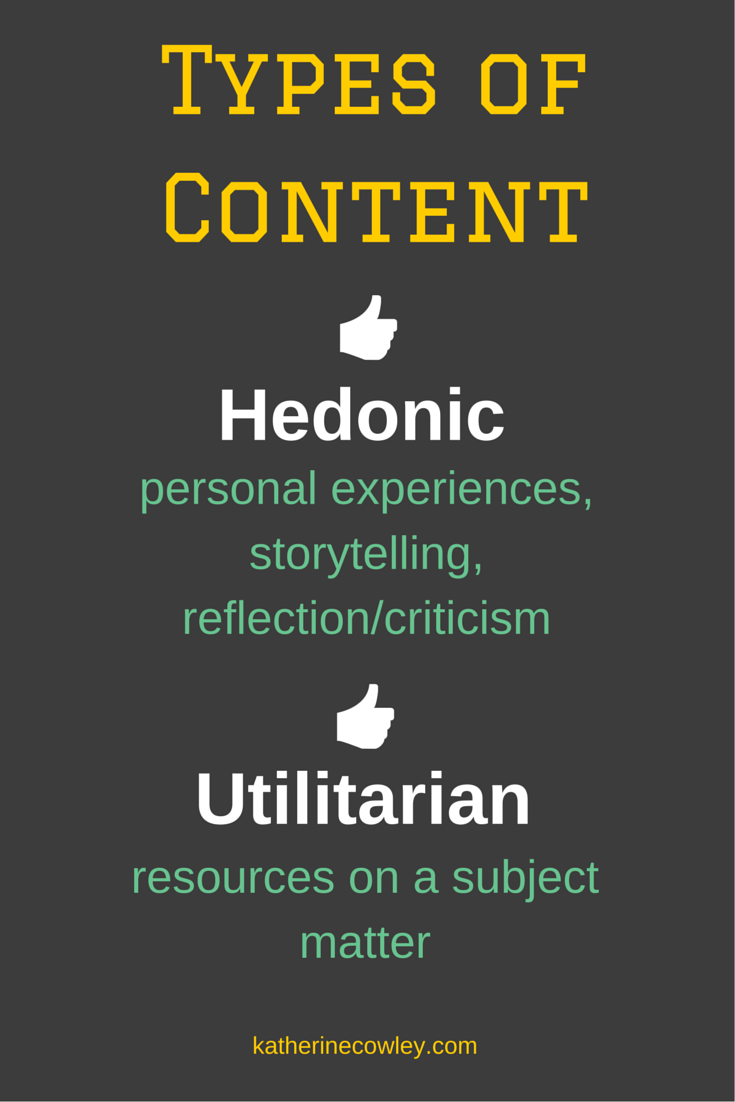
1. Hedonic Content: these are personal experiences, storytelling, and reflection or criticism. On an author website, this might be a short story or an essay you have written. Or if your books are about fishing, this might be commentary on fishing rules, reflections on fishing with your grandpa, or pictures from your latest fishing trip.
It is harder to optimize hedonic content for Google. There are a few ways to do it, which I address below (see especially Technique 7). But even though if you choose not to optimize your hedonic content for Google, you should definitely optimize it for Facebook and Pinterest.
2. Utilitarian Content: resources on a subject matter. On an author website, this might be tips on writing (like this blog post), or resources about a subject matter. For example, if you write fiction or nonfiction books about fishing, utilitarian content might be a list of the best fishing poles, a compilation of your favorite books on fishing, or information about a particular fishing location or technique.
You should always optimize utilitarian content for Google. This is where you can rank and find new readers for your website or blog, who in turn might be interested in your books or other stories.
And now, to get down to the practical, nitty gritty ways to optimize your content for Google. You don’t have to do all of these every time, but a little time spent optimizing can have big results.
Technique 1: Write an Awesome Blog Post or Website Page
If the content isn’t good, it doesn’t matter how well you optimize it.
As I wrote in the first blog post in this series (introducing the general principles of optimizing your author website), you can create stimulating content by considering the rhetorical situation: your audience, your subject matter, and what you personally have to offer.
If you’re a published author, make sure you have a separate website page for each of your books or stories, so your website or blog shows up for the term on Google. And then provide excellent content, such as frequently asked questions, deleted scenes, book group questions, character interviews, music playlist, links, etc.
Technique 2: Find Out What People are Searching For
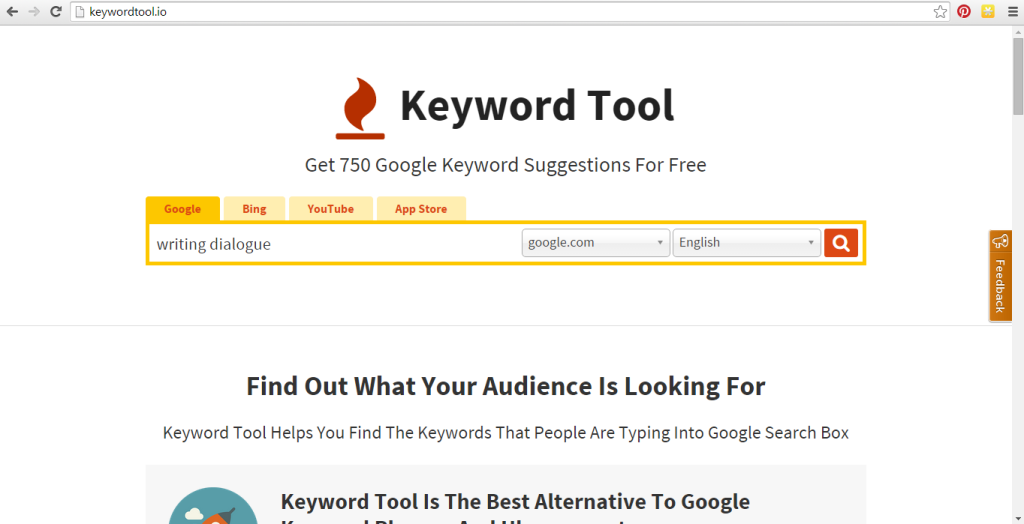
Keywordtool.io is one of my favorite tools on the Internet. You type in a term and it tells you what people are searching for by using Google Autocomplete.
I wrote a blog post on Writing Dialogue, so I typed writing dialogue into Keyword Tool and searched. These were the results:
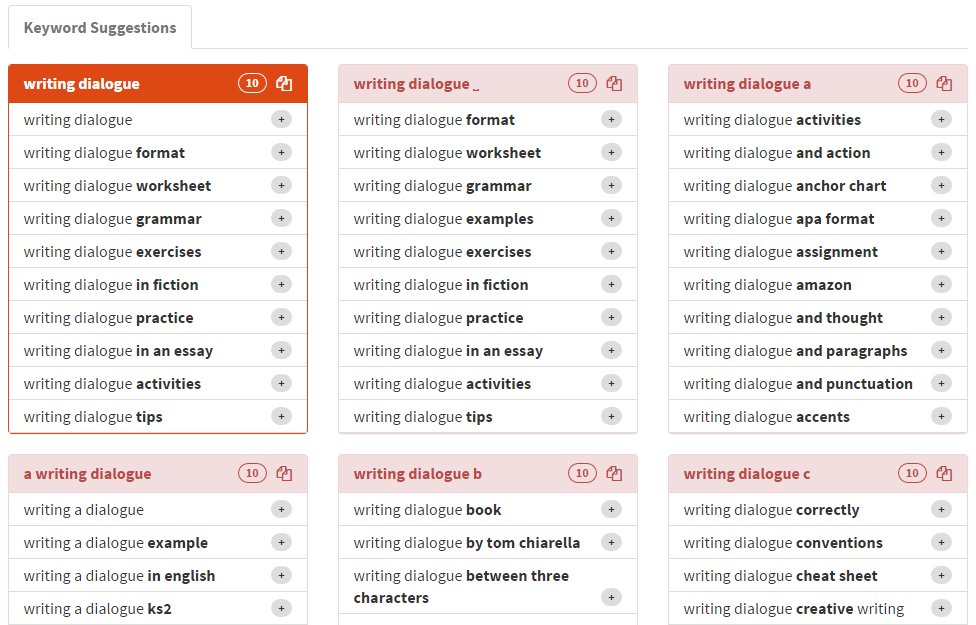
These phrases are the different keywords I could choose to target in my blog post. Writing dialogue is the obvious keyword, but when I search for that on Google, really big websites come up, like Writer’s Digest, NaNoWriMo, and Grammar Girl. They have so many links pointing to them that I know that I can’t compete for that term.
So I choose one or two other terms that I think I can compete for. For my particular blog post, I choose writing dialogue in fiction and writing dialogue exercises.
Technique 3: Include Your Keywords in Your Title, URL, and Post
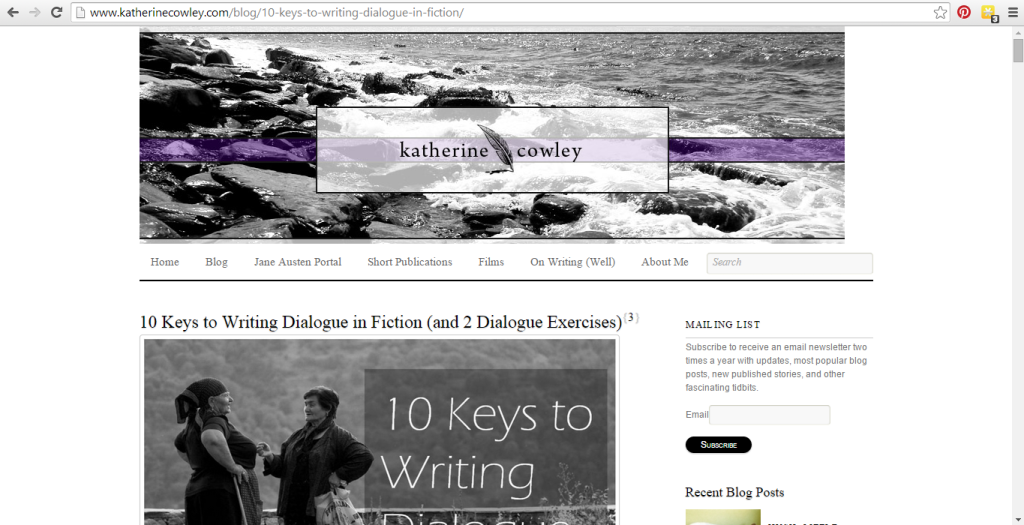
If a blog post on your website is truly focused on a particular topic, then that topic should be in the title and URL, right? Well, that’s what Google thinks at least. So if this is a topic that you think people were searching for, forget about doing a creative or clever title like The Dialogue of my Dreams. Instead, put in your keywords. As you can see above, the title of my post is 10 Keys to Writing Dialogue in Fiction (and 2 Dialogue Exercises) and the url ends with /10-keys-for-writing-dialogue-in-fiction/. I actually have WordPress set so that it automatically populates the URL with the blog post title (something you can do in most platforms) and then I modify it as I need to.
If one of my keywords is dialogue writing exercises, then I make sure that ends up multiple times in the post as well:
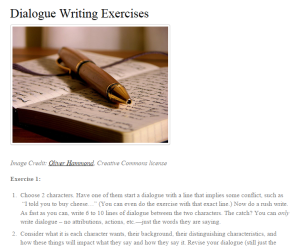
Technique 4: To Be Perfectly Optimized, Words Must be in the Exact Order as the Search
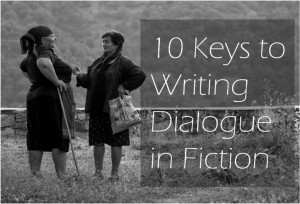
In my dialogue post, the terms I have perfectly optimized for in the title are writing dialogue in fiction and dialogue exercises.
In this blog post that you are reading, one of the terms I am optimizing for is author website, and optimizing your author website for google, so I’ve made sure to include those terms in the title, in the url, and multiple times throughout the post in that exact order.
A little gimmicky? Yes. But you found this blog post.
As a former writing teacher, I will confess that I will never sacrifice good writing just to insert keywords. Sometimes I consciously choose that it’s more important to have a short url that someone could type in then a long url that includes keywords. But if there are ways to insert keywords naturally, then I do.
Technique 5: Include Related Keywords in your Blog Post
There’s a chance that you will show up for related terms and keywords–but it’s a lot more likely if you include those related words in your blog post or website page.
For example, my husband and I were building an affiliate marketing website, which we’ve called Gift Some.
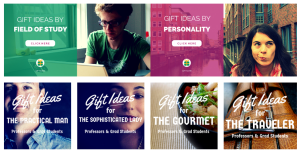
One of the pages we made was titled “Gifts for Film, Media Arts, and Screenwriting Graduate Students and Professors.” The main keywords are in our title and our post, but we’ve also chosen to include related search terms within the post. For example, someone might search for Presents for Film Grad Students. And so in addition to Gifts and Graduate students in our post we include the words Presents and Grad students.
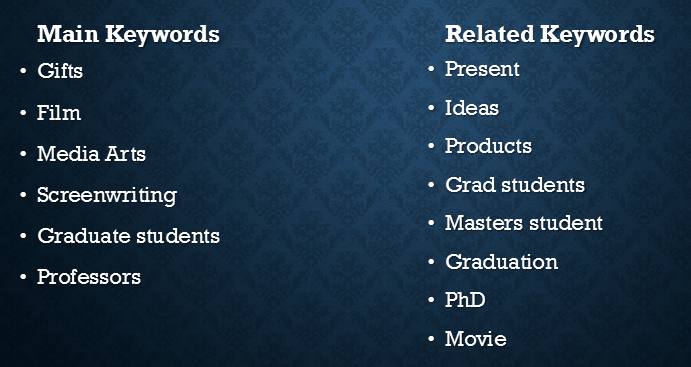
Especially if you’re writing a utilitarian blog post, this is also something you can do to optimize your author website. But for good writing, you should be avoiding unnecessary repetition and using synonyms anyways.
Tip 6: Use Analytics
You don’t know what’s working on your website or blog if you don’t know how many people are visiting, what they’re looking at over time, and which blog posts are most successful for your audience. Some blogging platforms, like Blogger, come with some basic analytics included. Other don’t. But no matter what platform you are using, you can add Analtyics.
My favorite, free analytics is Google Analytics.It’s very robust and gives you lots details, and it’s also easy to use.
For Google Analytics, you can look at how your website is performing in real time, over a day, a week, a month, a year, or any time frame you want. Here I set my Analytics to a big-picture view to see how I increased my traffic over time:
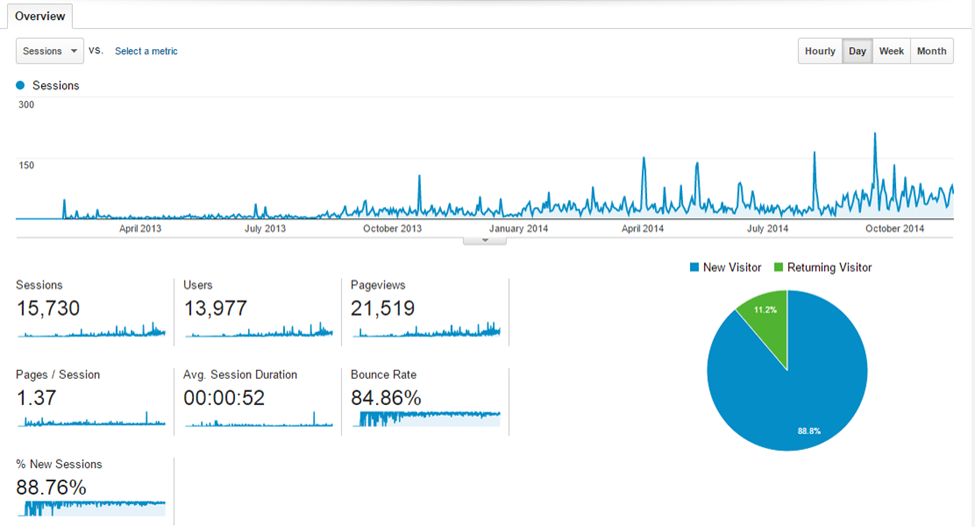
Here I can analyze my best performing pages:
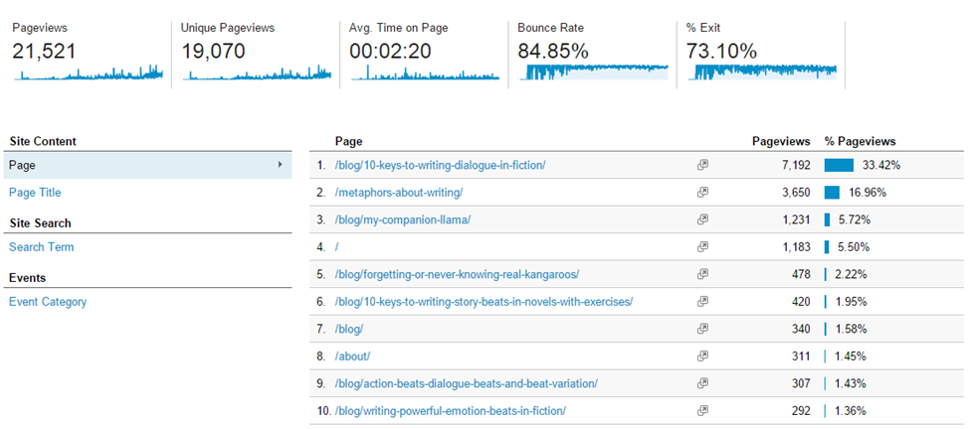
I can look at my traffic sources and see how people are finding my website or a specific post:
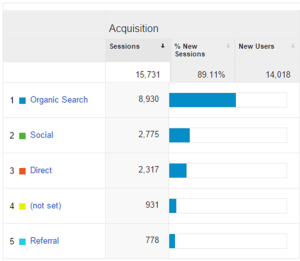
Within any category, I can break down the data. For example, which social networks are people using to get to my author website?
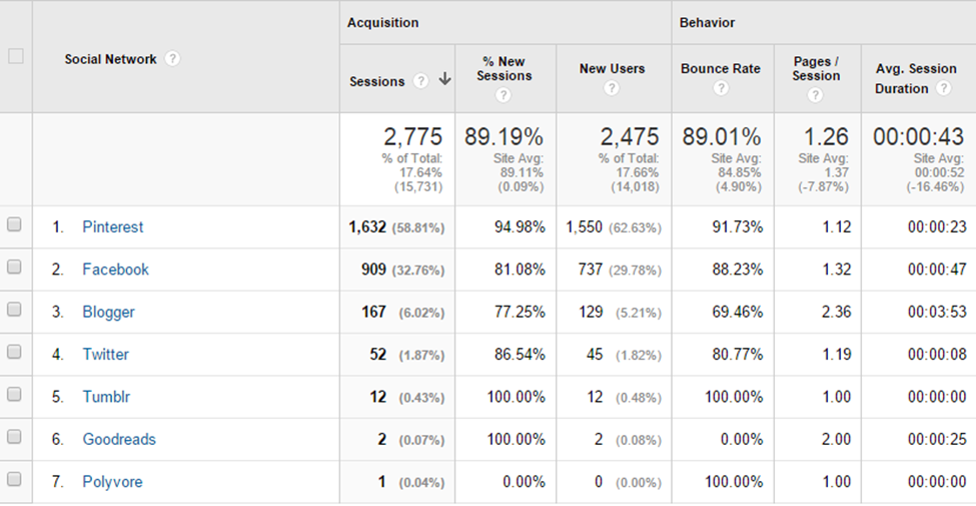
There are so many features, but even a quick look at my Analytics is helpful. If you need help installing, simply Google Installing Google Analytics on WordPress (substitute WordPress with whatever blogging platform you use) and you will be given detailed instructions.
Technique 7: Create an Optimized Page that Links to your Hedonic Blog Posts
There are ways to shift your hedonic content to make it more utilitarian and easier to optimize. For example, instead of “The Summer I Spent Gardening” write a post titled, “5 Keys to Back Porch Gardening in Arizona.” But “The Summer I Spent Gardening” may be a more compelling post, that’s more true to you as an author and writer, and is more compelling for your audience. (Ideally your website includes a mixture of oth hedonic and utilitarian content.)
Here are a few of the hedonic posts I have written on this blog:
- Writing is like kissing
- Writing is like plate spinning
- Writing is like exercising
I doubt that anyone in the history of Google has ever searched for the phrase Writing is like kissing. And if people aren’t searching for it, I can’t optimize for it.
So what I did is I waited until I had a group of enough hedonic posts all related to one subject. Then I did my keyword research and realized that lots of people were searching for the phrase Metaphors about Writing. And when I searched for that phrase on Google, none of the top-ranking posts used that phrase in their title. So I created a page on my website titled “Metaphors About Writing“:
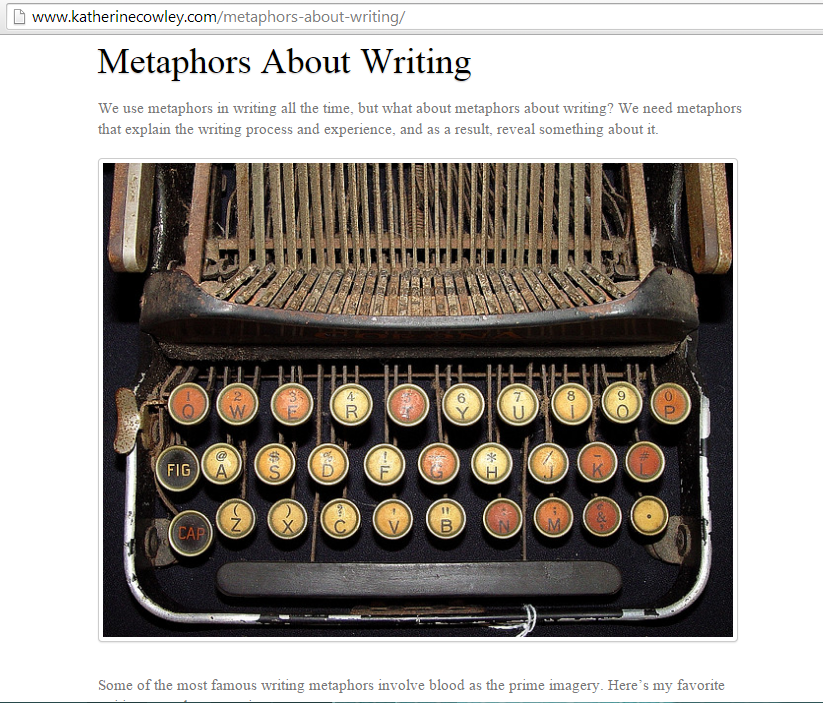
My post uses the phrase “metaphors about writing” multiple times, and it’s in the title and the url. I found writing metaphors from various famous authors, including Ernest Hemmingway and Neil Gaiman. I mixed in these quotes with the metaphors I have created about writing and links to my pages.
This compilation page provides genuinely valuable content to teachers, students, and writers. It was worth my time because people interested in writing are part of the audience as a writer. And because I optimized the page for Google, it receives hundreds of visits a month. And every month, some of the readers click through and read my posts, including “Writing is Like Kissing.”
You can create compilation post about your hedonic content. This could be all the poems you have written about frogs, or your continuous, running commentary on some aspect of politics or the environment–whatever it is you’re writing about on your author blog, if it’s compelling, you’re probably writing about related things (or you could).
Technique 8: Post Consistently
You want your blog to be indexed (Google has to be aware of it in order to include it in search results). A website like CNN is crawled constantly and new results are added almost instantly to Google. I tend to post on this website at least once a month, so I can count on the fact that Google will crawl my site at least once a month and add new pages and blog posts to their search results. If I posted consistently once a week, I could count on Google indexing my site about once a week. If, however, I went six months without blogging, Google might start crawling my website less often, and it could take months after a new post for Google to notice.
When you’re working on your author website, you have to choose something that you can sustain. Personally, if I put up three posts up a week, I would not have time to write anything else. Set yourself a goal and make sure you post consistently. Not every post needs to be an opus, but it should add some sort of value for your readers.
Technique 9: Participate in Basic Linkbuilding
Linkbuilding is a huge, ever-changing part of SEO, and is not the focus of this post. However, there are three, easy things you can do that will help send links and boost the credibility of your author website or blog:
- Guest blogging: Write a guest blog post for another blog or for a site like Buzzfeed that allows contributor posts. Make sure your bio includes a link to your site, and not only will Google see you as more credible, but people may click through to visit your website.
- Turn mentions into links: If someone is mentioning you on the web already, ask them to turn your name into a link to your website.
- Relevant, non-spammy comments: If you are making relevant, non-spammy, non-trolling comments on blog posts, then choose the Name/URL option so your name includes a hyperlink to your website. And if it’s truly non-obtrusive, you can leave a comment along the lines of, “I really liked your discussion of ________. I wrote about a similar aspect on my blog at ________.”
Technique 10 (Advanced): Use Google Keyword Planner for More Search Details
This is a bonus technique if you want to take your optimization skills to the next level.
I love keywordtool.io because it tells you what people are searching for. But how many people are searching for a term? Which terms are most competitive. Google Keyword Planner is a free tool that will tell you.
First, I find keyword ideas using keywordtool.io:

Then I go to Google Keyword Planner. They’ve now bundled it as part of Google Adwords, so you’ll have to set up an Adwords account, but you can do that without spending money. Once you’re logged in to Adwords click on “Search for new keyword and ad group ideas.”
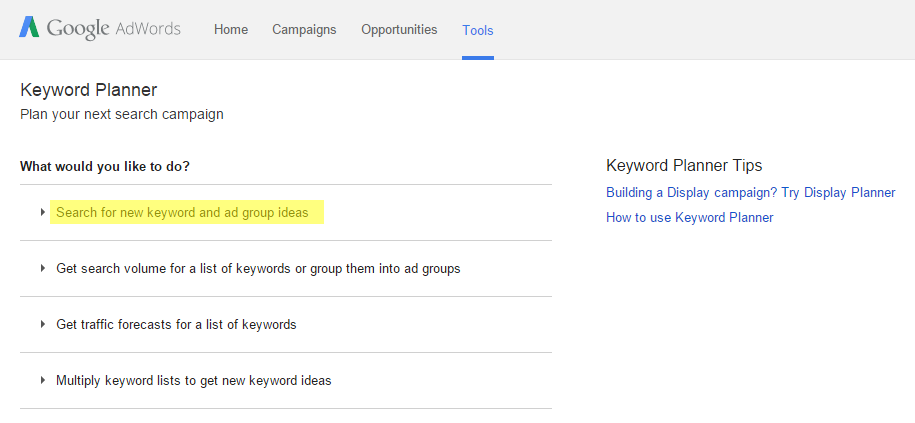
Enter some of the terms you are interested in as possible keywords for your blog posts or page, separated by commas. I never fill out the other details:
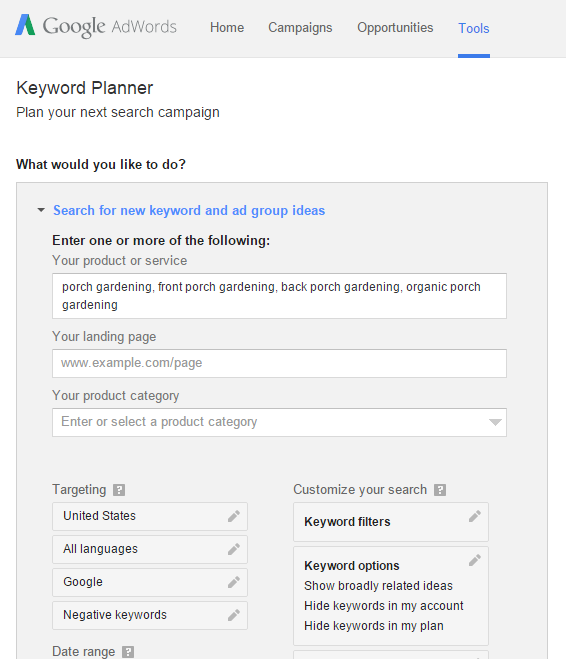
Once you’ve searched, you can see trends on when in the year people are searching more for these terms. Click on “Keyword Ideas” to see your keywords.
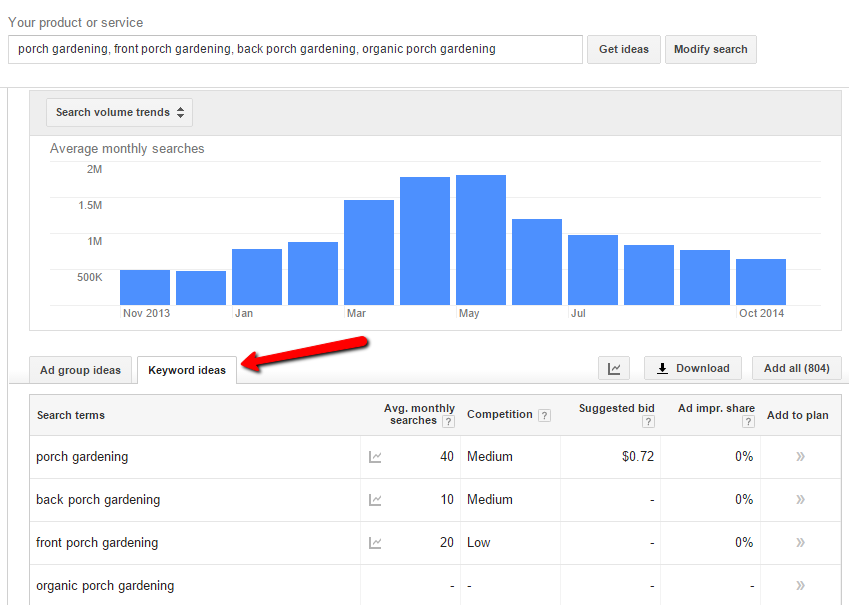
You can see how many people are searching for the term every month, and what the competition is. Because of the size of my website, I try to see if there’s anything with a higher number of monthly searches but low competition.
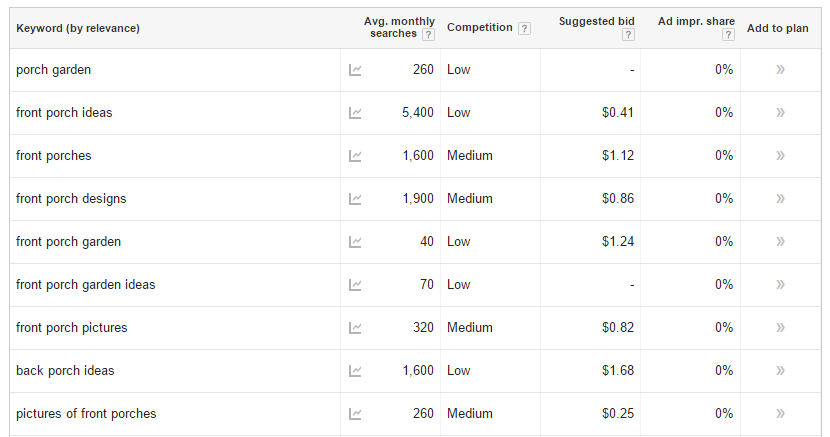
Ultimately, I want to write about something that means something to me as an author, and fits my website. But if I was already going to write about my front porch, I might as well include the phrase “front porch ideas” because I’m not going to have to change much about my post and I could get a lot of additional traffic. It worked for my writing dialogue in fiction post–because of Google Keyword Planner I decided to include 2 dialogue exercises, and I’m ranked #2 for “dialogue writing exercises” in Google and get a lot of traffic because of it.
In Close
You don’t have to optimize every post or page on your author website for Google. But if you’re writing a utilitarian post, one that people might search for, it’s well worth your time. And regardless of the type of post or page, you should take a few extra minutes to optimize it, if not for Google, then for Facebook and Pinterest. Because, as I mentioned in the first post in this series, you want your website to be Stimulating, Searchable, Shareable, and Savable.
Coming in the next few weeks:
-Optimizing Your Author Website for Facebook
-Optimizing Your Author Website for Pinterest
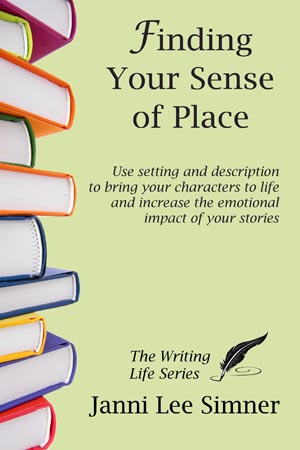 Learning how to write emotions was one of the hardest skills I had to learn as a writer, and something I’m still trying to improve on. (Sadly, statements like “Mary felt afraid” are actually terrible at showing Mary’s fear.)
Learning how to write emotions was one of the hardest skills I had to learn as a writer, and something I’m still trying to improve on. (Sadly, statements like “Mary felt afraid” are actually terrible at showing Mary’s fear.)